
How To Become An Affiliate Marketer For Amazon
Did you know that almost 90% of shoppers prefer Amazon over other e-commerce platforms? Amazon dominates online shopping with a 37.8% market share in global retail e-commerce. (source)
Another exciting part is that it holds the most popular affiliate program, the Amazon Associates Program, which occupies nearly half of the entire affiliate network.
It’s a great source of passive income, and you can earn up to 20% in commissions by recommending others’ products.
So, it’s no wonder why people from all over the world are eager to become Amazon affiliates.
The main question is: “Where do I start?”
To clarify your confusion, we’ve dedicated our efforts and research to provide you with a straight path to follow on how to become an affiliate marketer for Amazon.
What is the Amazon affiliate program?
The Amazon affiliate program, widely known as Amazon Associates, is the largest affiliate marketing program on the planet. With over 900,000 affiliate partners, this program helps content creators, publishers, and bloggers monetize their traffic.
Becoming an affiliate marketer for Amazon doesn’t require any upfront investments. Anyone with an audience – website owners, YouTubers, social media influencers, or bloggers can sign up for the Amazon affiliate program for free, create unique links, and earn referral money.
Every time a customer makes a purchase from Amazon using your link, you’ll receive your commission. Depending on the product category the commission range is 1-20%.
The best part? You don’t need to handle inventory, shipping, or customer service. Just focus on sharing great products with your audience and watch your earnings grow.
You can earn anywhere from a few hundred dollars per month to six figures annually. It depends on your efforts, audience, and strategies.
How does the Amazon affiliate program work?
As a member of the Amazon Associates program, you’ll promote products through your website, content, YouTube, or social media that redirect the traffic to the Amazon product page.
If they buy the product, you’ll earn a sales commission.
An affiliate marketer works like a bridge between the Amazon store and the customer. The Amazon affiliate program builds the relationship between these three parties.
It’s important to choose your niche wisely because the commission rates vary by product category.
If you choose grocery items for affiliation, it offers only 1% sales commission. Luxury beauty items offer 10% and Amazon games offer 20%.
But here is a fact that you must keep in mind: Amazon has a limited cookie window. You’ll only receive commissions when the visitors purchase within 24 hours of clicking your link.
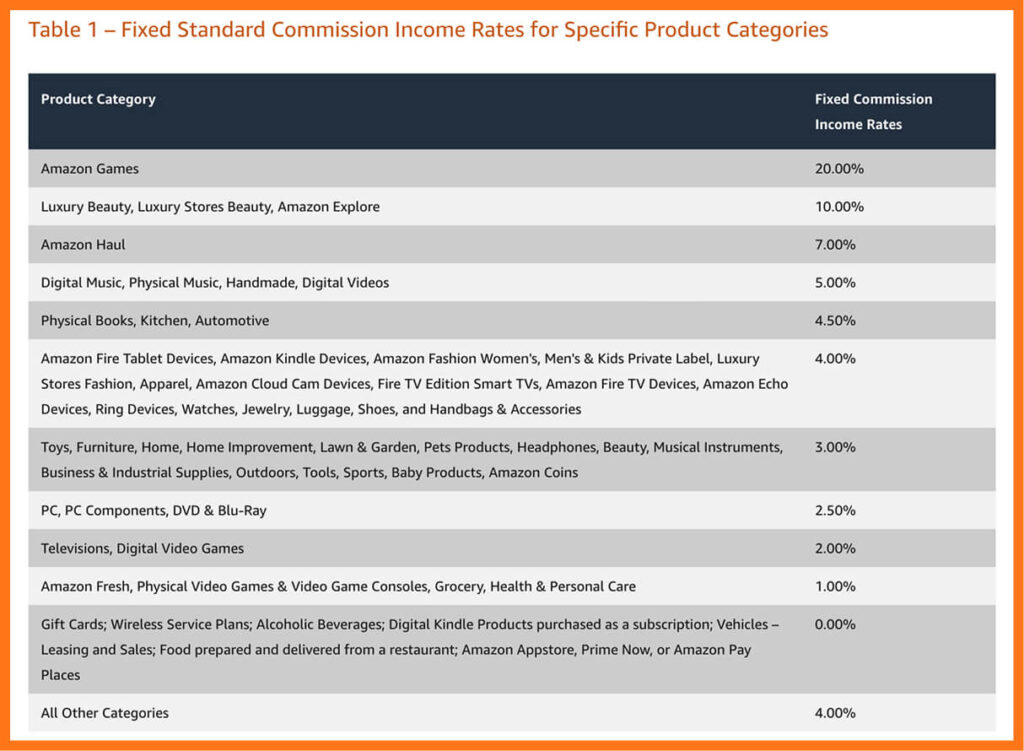
Requirements to become an Amazon affiliate marketer
Before diving into our main topic of how to become an affiliate marketer for Amazon, let’s address a few important points you should consider before submitting your application.
As Amazon Associates is the largest affiliate marketing program, millions worldwide aspire to join. However, many are unaware of the policies, which can result in account loss or a ban by Amazon.
Before joining the program, it is essential to understand the requirements you must meet to become an Amazon affiliate marketer.
So, what qualifies you as an Amazon Associate?
Some specific guidelines ensure your eligibility to become an affiliate marketer for Amazon.
Here are the key requirements for Amazon affiliate program:
- Website: You must have a publicly accessible website that contains at least 10 original blog posts. The latest one should have been published within the past 60 days.
- Mobile app: An app version of your website also ensures your eligibility. The app must be available for download on Google Play, Apple, or Amazon App Store.
- Social media: You must have an active and public Facebook, Instagram, X, YouTube, or TikTok account with an established following.
In addition to these key guidelines, there are other essential Amazon affiliate requirements that you need to follow once you’re approved.
- Disclose that you’re an Amazon affiliate
- Make first 3 sales within 180 days
- Don’t shorten Amazon affiliate links
- Only promote approved products
- Correctly use product images and brand logos
- Correctly display the product prices
What you shouldn’t do is violate any of Amazon’s affiliate rules. Doing so could result in losing your account, getting banned, and forfeiting all unpaid commissions.
We’ll wrap up this topic here. Want a deep dive into each requirement?
Don’t worry!
We’ve got a dedicated article just for that!
Check it out: 9 Key Amazon Affiliate Requirements You Must Know
How to become an affiliate marketer for Amazon
As we mentioned, first of all, you need to have a website or mobile app to become an Amazon affiliate marketer. It just needs to exist; doesn’t require massive traffic.
If you already possess one, then let’s move forward with the process of how to become an affiliate marketer for Amazon.
- Sign up for the Amazon affiliate program
- Configure your account settings
- Enter your website and mobile app
- Complete your profile
- Configure your payout information
- Verify your account identity
- Start creating Amazon Affiliate links
Get access to our exclusive offers and pro tips!
Sign up for the Amazon affiliate program
To sign up for the Amazon affiliate program, visit the Amazon Associates homepage and click on “Sign up” to create your Amazon Associates account.
You’ll be asked to either sign in with an existing Amazon account (if you’ve one) or create a new one.
It’s better to create a new account separately for business. However, you can’t use the same mobile number for your personal and business accounts.
Click on “Create your Amazon account,” which will lead you to a page to register your account. Once you’re done creating your account, head back to the Amazon Associates homepage to submit your information to join the Amazon affiliate program.
Configure your account settings
Click on “Sign up” again, which will lead you to a page where you need to fill out all your details to configure your affiliate channel. Double-check the information like name, address, and mobile to avoid any errors or delays in the approval process.
When you’re done, hit the “Next” button to move on to the Website and Mobile App List page.
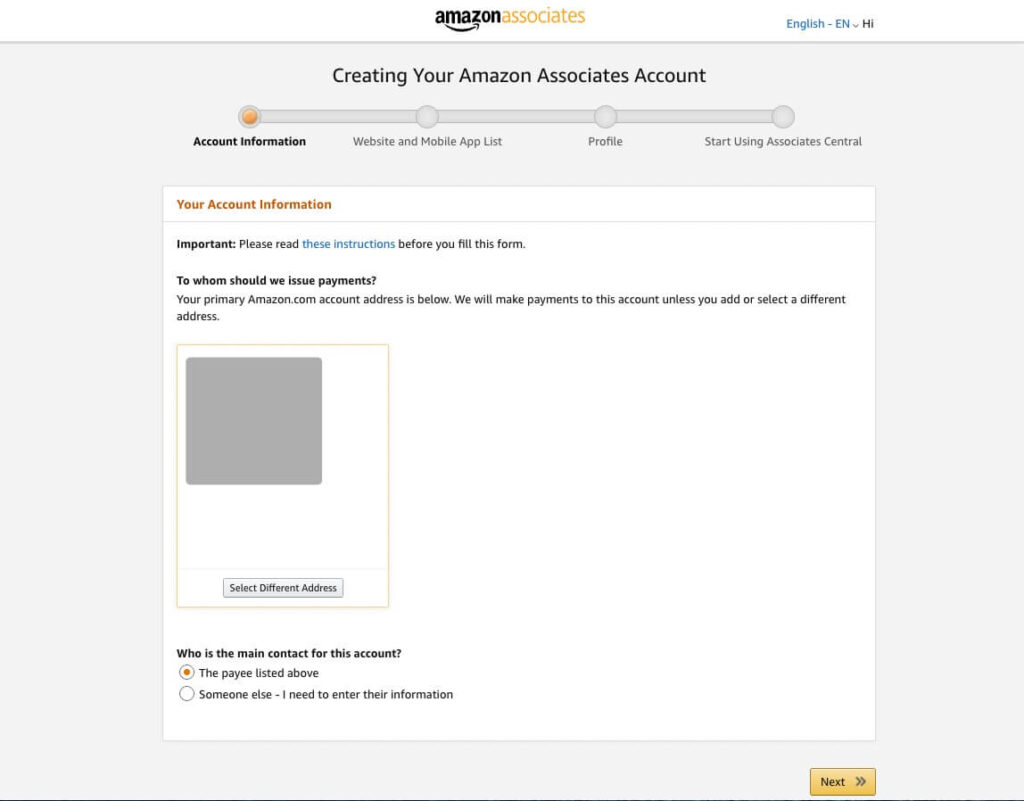
Enter your website and mobile app
This is where you’ll feel the importance of having a website or mobile app to join the Amazon affiliate program. You can list up to 50 websites and/or mobile apps you’ll be using to promote your affiliate links.
Make sure none of your websites are primarily targeted at children under 13 (these sites are not eligible for the Amazon Associates program).
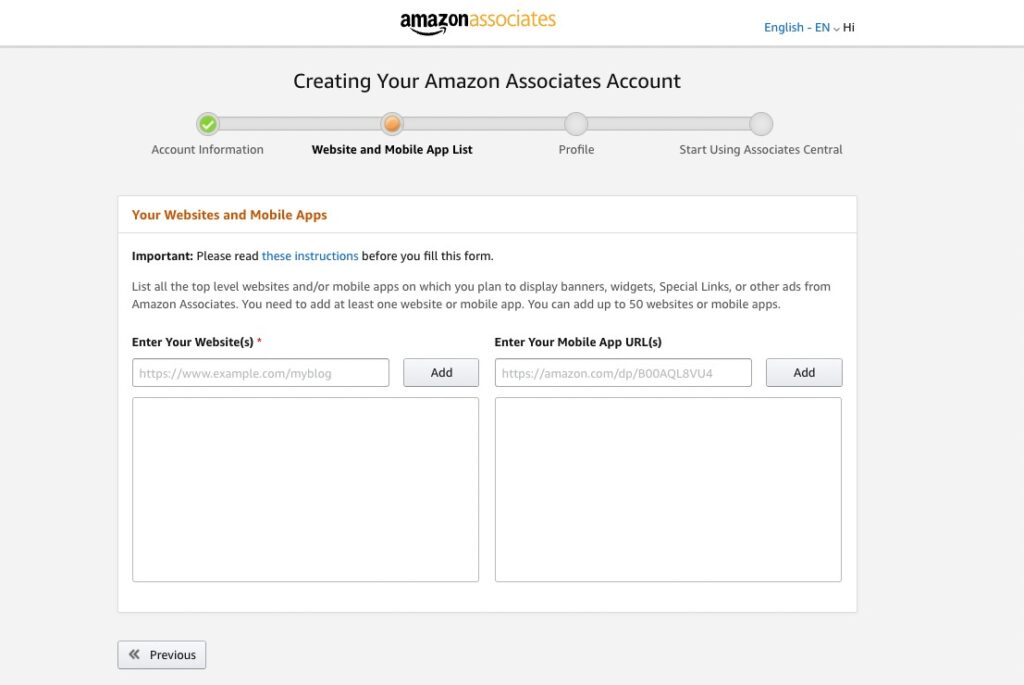
Complete your profile
In this section, you’ll have to provide some additional but important details. First, you need to enter your preferred store ID.
Amazon will use this to create a unique Associates Store ID for you. This ID will differentiate you as a separate affiliate marketer for Amazon and will also appear in your affiliate links.
There is a text box to explain the essence of your content. Like, what can users do on your website, who is your target audience, and what type of products do you intend to promote?
This gives Amazon an insight into the kind of products you’ll be promoting.
Pick the option that best describes your content. Select how you heard about them. Fill out the captcha.
Before hitting “Finish”, make sure you go through the terms and conditions and give your consent.
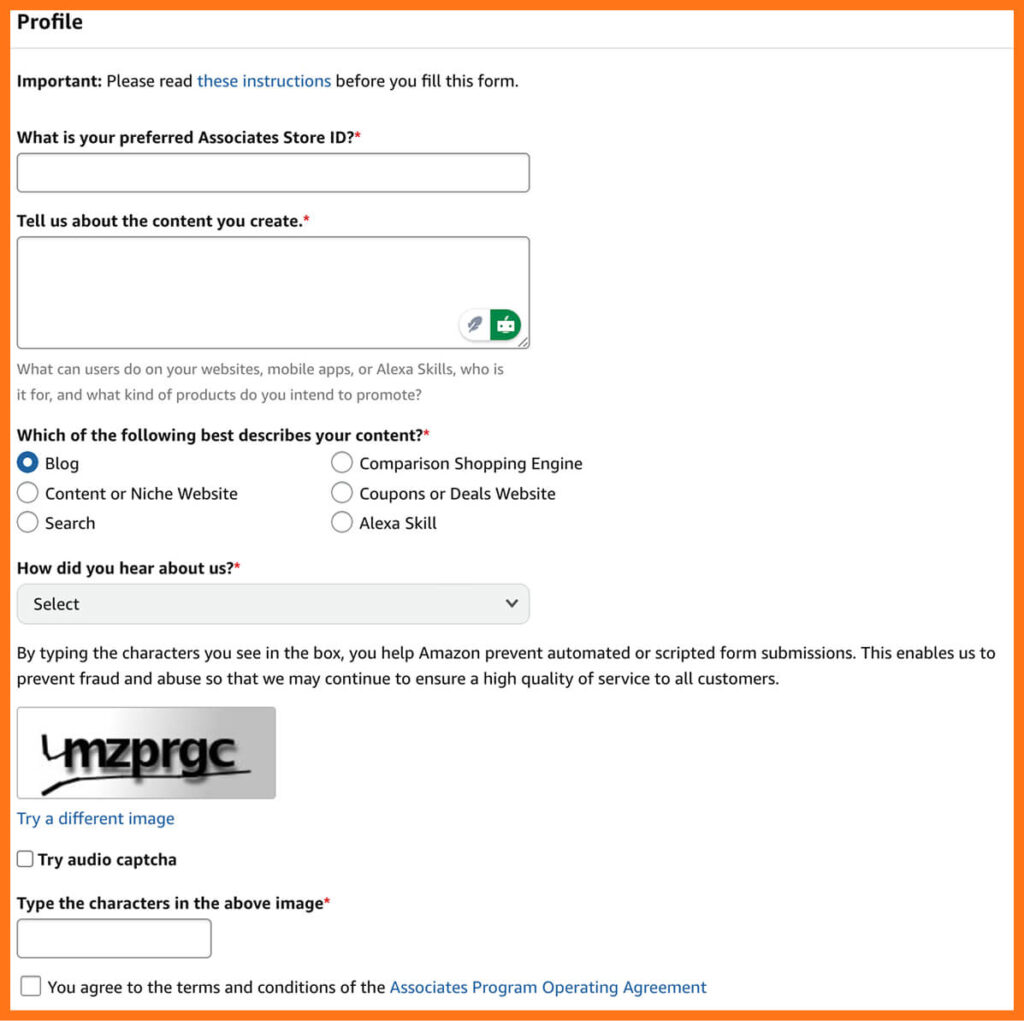
Configure your payout information
Once you’re done with the application, you’ll be prompted to provide your payment and tax information to receive your earnings.
Amazon offers three payment methods:
- Direct deposit (Bank Transfer) – Recommended for fast payments.
- Amazon gift card – Earned commissions are sent as an Amazon gift card.
- Check – Available in some countries, but takes longer.
If you choose direct deposit, click the “+ Bank account” button and add your account information.
After setting up your payment method, Amazon will process your commissions based on their minimum payout threshold ($10 for direct deposit, and $100 for check).
Payments are made approximately 60 days after the end of the month in which earnings were generated.
You need to submit your tax information too, otherwise, Amazon won’t pay you.
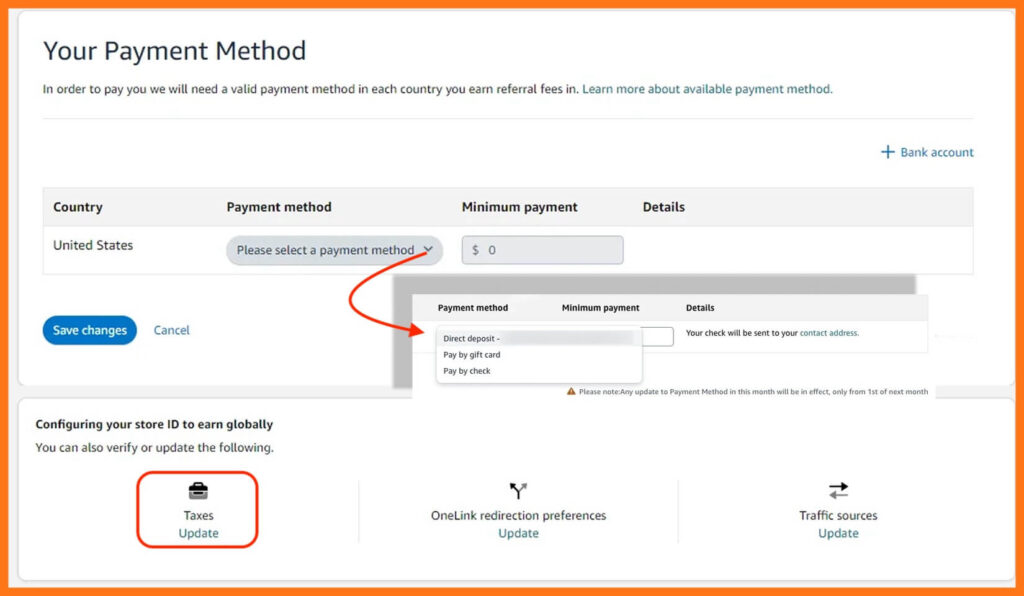
Verify your account identity
Once the setup is done, Amazon will send you a verification code or OTP to verify your identity to your email and phone number associated with the affiliate account.
It will also ask you to provide a phone number to enable two-factor authentication. You can use the same number you use to configure your account.
This is it! You’ve completed the process of becoming an Amazon affiliate marketer.
Now you’re ready to create your first Amazon affiliate link.
Start creating Amazon Affiliate links
After you get approved as an Amazon Associate, you can easily create affiliate links using multiple methods.
The traditional way
- Log in to Amazon Associates.
- Click “Product Linking” ➡️ “Product Links” from the top menu.
- Search for the product by entering a keyword, ASIN, or URL.
- Click “Get Link” next to the desired product.
- Customize the link if needed, then copy and share it wherever you want to.
The traditional way takes more time and effort just to generate a simple link.
SiteStripe toolbar
Another way you can create Amazon affiliate links is using the SiteStripe browser extension. If you’re logged in to your Amazon associate account, the tool appears at the top of the product page.
All you need to do is browse Amazon just like a normal shopper. Once you find a product you’re excited to promote, Amazon’s SiteStripe tool comes into play.
Just go to the product page and click on “Get Link”. You’ll get your affiliate link here. You can choose to copy the short link or the full link.
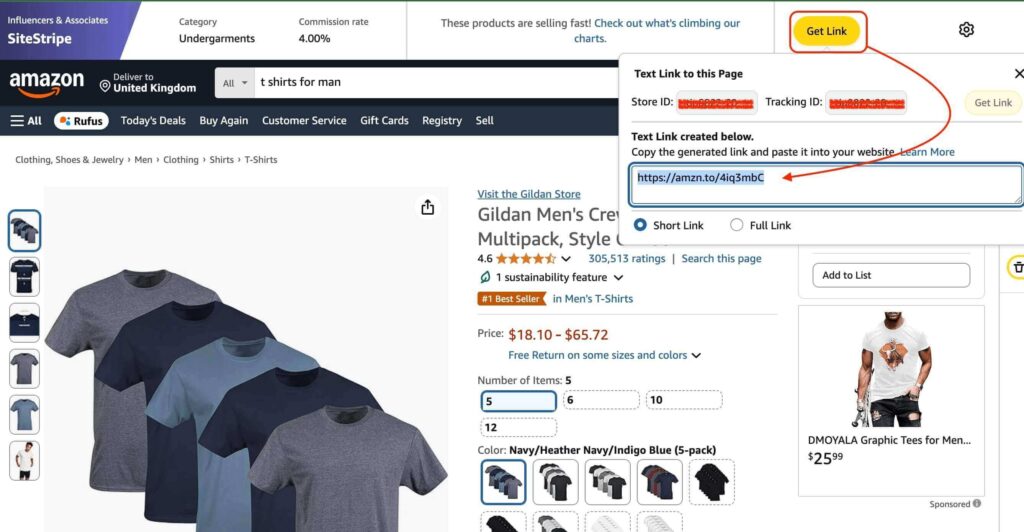
Remember, in both these ways, you can’t customize anything. Because, Amazon won’t allow you to alter product content, image, or pricing in any way.
For example, if the product’s SEO is bad or the images are not visually appealing, you’re not allowed to improve it.
So, what’s the solution?
Be smarter and use AzonPress
Anyone who wants to become an affiliate marketer for Amazon must have other work to do. Most people see affiliate marketing as a side hustle.
The goal is to make the process as simple and efficient as possible. However, using a WordPress Amazon affiliate plugin can replace those scrupulous processes.
AzonPress is a highly recommended plugin for Amazon Associates. You can easily generate the links and instantly create blog posts that carry real value.
- Go to your AzonPress dashboard ➡️ Custom Products ➡️ Add Custom Product
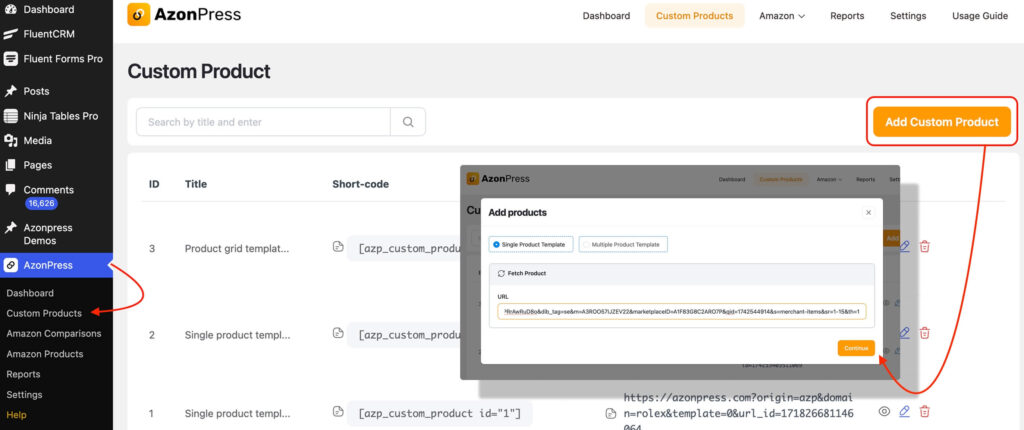
- Single product template ➡️ Copy and paste the Amazon product link ➡️ Continue
AzonPress will fetch all the data and create an Amazon affiliate link for you.
Now we’ll talk about the real important things.
You can customize everything with this plugin.
Yes, you read it right. AzonPress’s ZERO API feature will do that for you.
Just click on “Edit” and you can change the title, product description, images, and even pricing, which no plugins or tools can do.
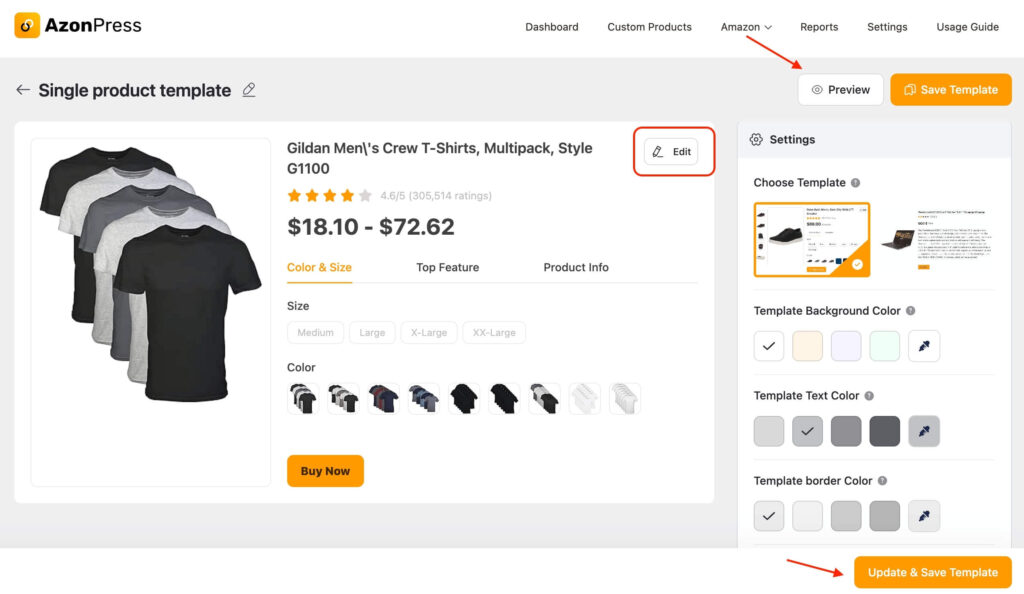
Make your changes, click Update & Save Template ➡️ Preview.
Copy the shortcode and place it anywhere on your website. Whenever someone clicks the Buy Now button, it’ll redirect to the Amazon product page with your affiliate link.
Not only that, this plugin also enables you to create product tables and Amazon comparison tables automatically and ensures at least a 50% increase in your Amazon affiliate conversion rate.
Beginner or veteran, you’ve just got to try this tool once!
Wrapping up
Affiliate marketing with Amazon is an exciting opportunity to earn passive income, whether you’re a beginner looking for a side hustle or an experienced marketer ready to scale.
Following the right strategies—choosing a profitable niche, using effective promotional tools, and staying compliant with Amazon’s policies, you can turn clicks into cash and build a sustainable online income.
However, it’s easy to become an Amazon affiliate marketer these days, but the tough part is keeping the effort at the same level.
Try to read these Top 27 Affiliate Marketing Books For Instant Success In 2025. These books contain some unique information and hacks that you won’t find anywhere.
Read Similar Blogs
We build lasting partnerships to boost and manage revenue growth
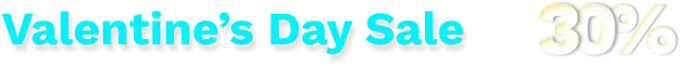






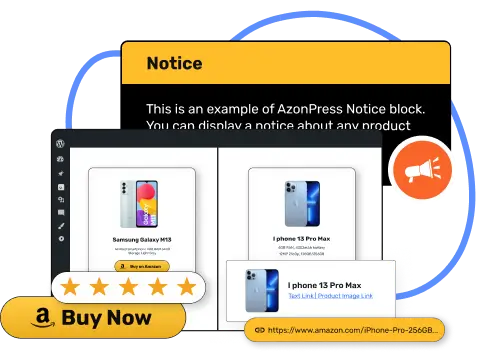














Leave a Reply