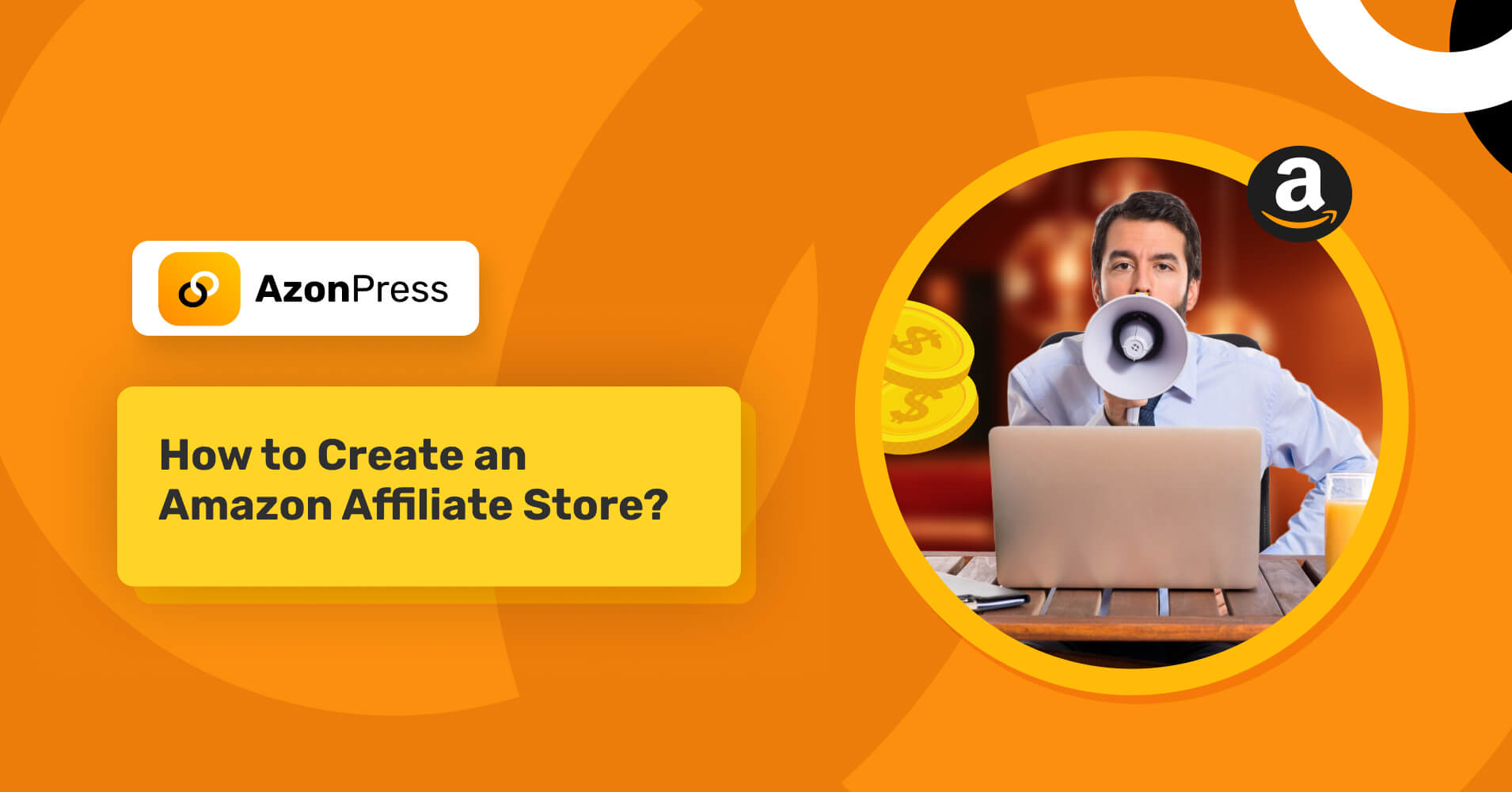
How To Create an Amazon Affiliate Store [ Ultimate Guide]
Popular Posts
Get access to our Exclusive Offers & Pro Tips
I won’t sugarcoat it: Amazon affiliate stores can make you huge money. But yes, I’ve seen people start from nothing and build a solid side income (some even quit their 9-to-5 jobs) just by recommending the right products.
The thing is, most people mess it up. They just build a website, dump some links everywhere, and wonder why nobody’s buying. That’s not how this works.
Affiliate marketing requires a proper strategy, the right tools, and, most importantly, you need to create an Amazon affiliate store that actually helps people. That’s what this guide is all about.
I’ll walk you through everything from understanding what an Amazon affiliate store actually is to setting one up and avoiding the mistakes that trip up most beginners.
Let’s get started.
Understanding Amazon affiliate store: What is it?
Think of it this way, you know when your friend recommends a great product, and you end up buying it? That’s basically what you’re doing, except Amazon pays you for it.
An Amazon affiliate store is a website where you review and recommend products. When someone clicks your affiliate link and buys something, you get an Amazon affiliate commission. Usually between 1% to 10%, depending on the product category.
Here is the cool part that you love most: You get paid on everything they buy during that visit, not just what you recommended. So if someone clicks your link for a $15 phone charger but decides to buy an $800 laptop instead, you’re getting commission on that laptop.
And unlike running a real store, you don’t touch any products. No inventory sitting in your garage. No shipping headaches. No dealing with returns. Amazon handles all that stuff. You just focus on creating content and driving traffic.
Key benefits of Amazon affiliate programs:
The affiliate program provides a great opportunity for marketers to generate additional income. Your main costs are just web hosting and a domain name, maybe $50 to get started.
Why does Amazon work so well?
People already shop there. They’ve got their credit cards saved, Prime shipping, the whole deal. That means when you send someone to Amazon, they’re way more likely to actually buy compared to some random store they’ve never heard of.
The other benefits of joining the Amazon affiliate program are:
No inventory management: You never have to worry about stocking products, warehousing, or managing physical inventory. Amazon handles all of that.
Zero shipping hassles: Amazon takes care of shipping, returns, and customer service. Your only job is to drive traffic and create compelling content.
Trusted brand recognition: Amazon’s reputation does the heavy lifting. People already trust Amazon, which means higher conversion rates for your affiliate links.
Vast product selection: With millions of products across virtually every category, you can build stores in any niche you’re passionate about.
Low startup costs: Compared to traditional e-commerce, starting an Amazon affiliate store requires minimal investment, basically just hosting and a domain name.
The affiliate model provides a great opportunity for marketers to generate additional income without the complexities of running a full-fledged online store. But to reap the full benefits from this program, you need the right strategy and tools in place
Joining the Amazon associates program
Before you earn a single dollar, you need to join Amazon Associates. It’s free to sign up, but there are a few things you should know first:
Basic requirements:
- You must have a website with real content (Amazon typically requires at least 10 original posts).
- Share original content. Amazon checks for originality before approval.
- Your affiliate marketing website should be free from anything sketchy: no violent, discriminatory, or illegal material.
Sign-up process:
- Visit affiliate-program.amazon.com.
- Fill out the application and provide details about your website.
- Mention what kind of products you’ll promote and how you plan to get traffic.
You’ll get access to affiliate links right away, but your application isn’t fully approved until you make three qualified sales within 180 days. If you miss that deadline, you’ll need to reapply.
Build your Amazon affiliate store (step-by-step guide)
Now you know what an Amazon affiliate store is and how Amazon affiliate marketing works. It’s time to build your own fully functional and high-converting Amazon affiliate store.
That’s where many people get stuck. Don’t worry, here we explained what to do to create an Amazon affiliate store that actually works.
Choosing your platform to build your website
There are several options available to build your affiliate store, such as WordPress, Shopify, Wix, and a bunch of others. But honestly, if you want the best mix of flexibility and affordability, go with WordPress. Most successful affiliate marketers do, and for good reason.
WordPress gives you full control over your site without needing to be a tech expert. It’s flexible, easy to customize, and comes with tons of plugins made specifically for affiliate marketing.
To get started, you’ll need two things: a domain name and web hosting. Your domain name is your website address (like bestgadgetreviews.com), which usually costs around $10–$15 per year. Then there’s hosting, which is basically where your website lives online. Hosting plans typically start at around $3–$10 per month.
Theme selection and customization
Your theme is basically how your site looks. And yeah, this matters. A slow, clunky website will kill your conversions. No matter how good your content is, if visitors feel annoyed, they will instantly leave your website. Try to find one that is affordable, loads fast, and looks good right out of the box.
What to look for:
- Works perfectly on mobile (most people browse on their phones)
- Loads fast (nobody waits around for slow sites)
- Looks clean and professional
- Has layouts designed for reviews and comparisons
Once you pick one, set it up with your colors and logo. Organize your menu so visitors can find stuff easily. Don’t go crazy trying to make it perfect, simple and clean beats fancy and complicated every time.
Essential pages to create
Your site needs certain pages to look legit and stay out of trouble with regulations. Here are some pages that your affiliate marketing website must have.
Homepage design for conversions
Your homepage is where people land first, and it also gives you a chance to attract them. You must use a headline that immediately tells them what you do. Something like “Helping Home Cooks Find the Best Kitchen Tools” works way better than some vague tagline.
Show off your best reviews and guides up front. Use good photos, write headlines that make people curious, and keep everything organized. Don’t throw every piece of content you’ve ever written on the homepage; that just overwhelms people.
Product category pages
If you’re covering different types of products, split them into categories. Like if you’re doing tech reviews, have separate sections for laptops, phones, accessories, and others. Makes it easier for people to find what they want.
Review/Comparison pages
This is where you actually make money. When you write reviews, be real about it. Talk about what’s good and what actually sucks. Remember, people can smell BS from a mile away.
Use Amazon comparison tables when you’re reviewing multiple products. Show the specs side by side and include photos. And place your affiliate links where they make sense, not every other sentence, but in spots where someone’s actually making a decision.
Don’t do that salesy “THIS IS THE BEST PRODUCT EVER BUY IT NOW” thing. Just explain what the product does, who it’s good for, and when someone might want to pick something else instead.
About page
People want to know who’s behind the site before they trust your recommendations. Write about yourself, why you started the site, and what makes you qualified to review these products.
Keep it real. Nobody connects with corporate-speak. Just write like you’re explaining it to a friend.
Disclosure/Legal pages
You legally have to tell people you earn commissions from affiliate links. The FTC is serious about this. Put a disclosure at the top of every post with affiliate links. You also need a Privacy Policy and Terms of Use. There are free generators online that’ll create these for you.
Get access to our exclusive offers and pro tips!
Create affiliate links
Getting your links is easy. Log in to Amazon Associates, search for the product, and hit “Get Link.” Amazon gives you the link with your special tracking ID in it.
That tracking ID is how Amazon knows you sent the customer. Don’t mess with it; otherwise, you won’t get paid.
Amazon rules on affiliate links:
- Can’t use affiliate links in emails (Amazon doesn’t allow it)
- Can’t put them in PDFs or ebooks either
- Always use the complete link with your ID
- Check your links every few months to make sure they still work
Add an Amazon product to your website
Now the most important part arrives, that is, attracting your visitors to buy. You could just paste raw Amazon links into your posts, but that looks amateur and doesn’t convert well. Affiliates need an efficient affiliate marketing tool to reap the full benefits from this program.
An affiliate marketing plugin is a software tool that helps affiliates display products on their Amazon affiliate store. Typically, it integrates with a website or e-commerce platform to track affiliate referrals and provide reporting and analytics. Apart from helping keep track of your affiliate links, affiliate management tools also help to choose your redirect type, link cloaking, automatically create nofollow links, and more.
When looking for an affiliate marketing plugin, consider factors like ease of use, features offered, and customer support. Keeping all of your queries in mind, let me introduce you to AzonPress. It’s honestly one of the best tools I’ve found for Amazon affiliates.
AzonPress – best affiliate marketing plugin for WordPress
Meet AzonPress, the secret weapon for affiliate marketers. The plugin has all the essential affiliate features that you’re expecting from a top-tier affiliate plugin. It comes with beautifully designed templates that let you showcase products in a unique and creative way, helping your site stand out from the rest.
What makes AzonPress worth using? You just paste in an Amazon product URL, and it pulls everything automatically: product details, images, current prices, ratings. Then you can display it using its pre-built templates. Product boxes, comparison tables, bestseller lists, whatever fits your content.
It also cleans up your ugly Amazon URLs (link cloaking), keeps prices updated automatically, and even sends international visitors to their local Amazon store. So much useful stuff available in one place.
Some of its key features include:
- Customizable comparison tables
- Best-seller lists and product grids
- Zero API integration
- Customizable layouts
- Link management
- User-friendly interface
- Smart Gutenberg widgets
- Geotargeting
- Advanced reporting
- Geolocation-based redirection
- Shortcode support
- Responsive and mobile-friendly layouts
Setting it up takes less than 10 minutes. Install and activate the plugin, drop in your Amazon Associate ID, pick your display style, and you’re done. Everything works on mobile too, which is huge since most people browse on their phones.
Manage links, create product tables, and comparison tables, and increase your affiliate revenue
Common mistakes to avoid in creating an Amazon affiliate store
Let me save you from the mistakes most beginners make. That’s true, building an Amazon affiliate store isn’t rocket science, but there are a few things that can totally derail your progress if you’re not careful. So before you jump in, let’s go over what not to do as an Amazon affiliate marketer.
Not disclosing affiliate relationships
The FTC will come after you for this. Amazon will ban you. Just put the disclosure at the top of your posts. Don’t hide it. Be upfront.
Violating Amazon’s policies
Amazon has rules about where you can use affiliate links. No emails. No PDFs. No ebooks. Read their Operating Agreement and actually follow it. Getting banned means all your income disappears overnight.
Writing thin content
Those 300-word “reviews” with no useful information? They don’t work. Google won’t rank them, and people won’t trust them. Write detailed stuff, shoot for at least 1,500 words on review posts. Give people information they can’t get from just reading the Amazon product page.
Ignoring mobile users
More than half of your visitors are on phones. If your site looks broken on mobile, they’re leaving. Test everything on your phone before you publish.
Not testing your links
Products get discontinued. URLs change. Links break. Check your important pages every month or two. Broken links equal lost money.
Being too pushy
If every paragraph is basically screaming “BUY THIS NOW,” people bounce. Write normally. Give honest opinions. Let people make their own decisions. That builds trust, and trust leads to sales.
Forgetting about SEO
If you’re not thinking about search engines, you’re missing out on free traffic. Research keywords, write good titles, and use proper headings. Focus on words people actually search like “best,” “review,” “vs,” and “comparison.”
Ready to create your Amazon affiliate store?
Building an Amazon affiliate store isn’t some overnight thing; it takes work and time. You’re gonna spend weeks (maybe months) writing content before you see real money.
But here’s what I’ve learned: if you actually help people make better buying decisions, the money follows. Write honest reviews and follow Amazon’s rules. Use user-friendly tools like AzonPress to make the technical stuff easier so you can focus on content.
Most affiliates who make good money didn’t get there fast. They spent months grinding, writing reviews, and building traffic. But once you’ve got a solid site with good content, it becomes way more passive. Even you’ll be making money while you sleep.
Moreover, pick a niche you actually know something about. Set up your site this weekend. Write your first review. You don’t need everything perfect to start. Just start!
Best of luck with your affiliate marketing journey.
Ciao!
Read Similar Blogs
We build lasting partnerships to boost and manage revenue growth













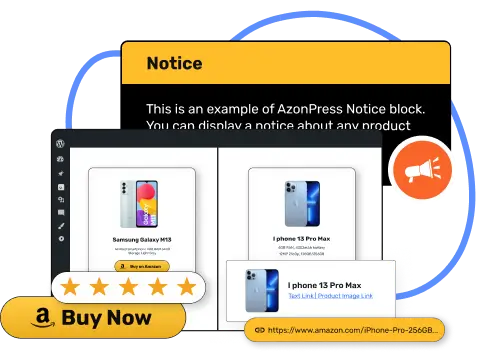







Leave a Reply